crwdns2935425:07crwdne2935425:0
crwdns2931653:07crwdne2931653:0

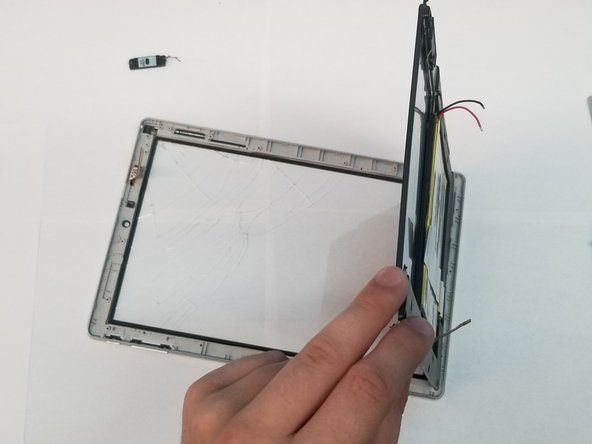


Removing the lcd
-
Remove the silver plate over the headphone jack and lift up on the headphone jack to remove it.
-
At this point, the lcd can be removed, the battery, power and volume control are both glued onto the assembly.
-
While lifting the lcd assembly out, ensure that you do not touch the screen on the other side and that the power controller stays attached to it.
crwdns2944171:0crwdnd2944171:0crwdnd2944171:0crwdnd2944171:0crwdne2944171:0