crwdns2935425:02crwdne2935425:0
crwdns2931653:02crwdne2931653:0

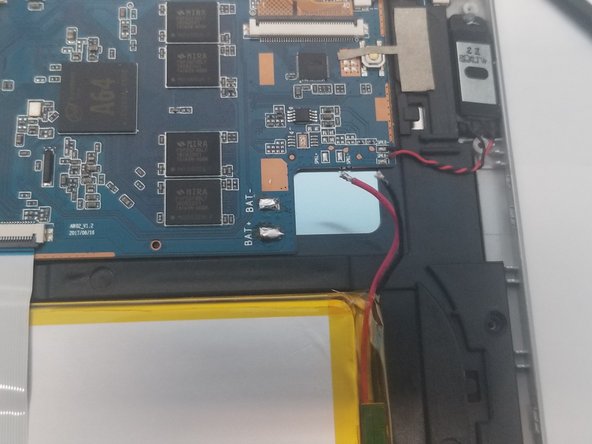


Desoldering the battery
-
The battery is connected to the motherboard. We must disconnect it first before proceeding.
-
To disconnect the battery we must use a "soldering iron'' to disconnect the leads to the motherboard
-
With the battery successfully disconnected we can move on with the repair while also keeping us and the device safe
-
It's a good idea to put tape over the ends of the battery lead to protect it from touching anything.
crwdns2944171:0crwdnd2944171:0crwdnd2944171:0crwdnd2944171:0crwdne2944171:0