crwdns2935425:06crwdne2935425:0
crwdns2931653:06crwdne2931653:0

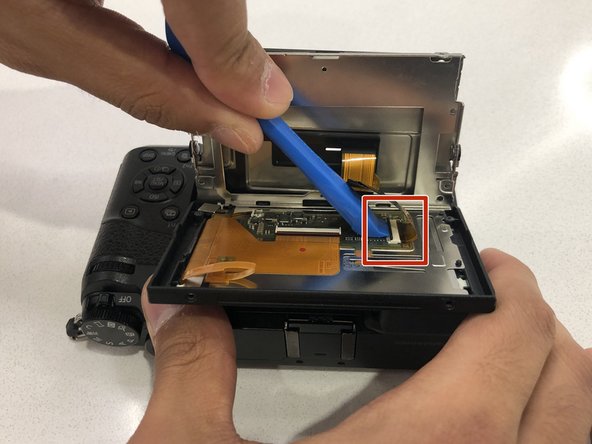
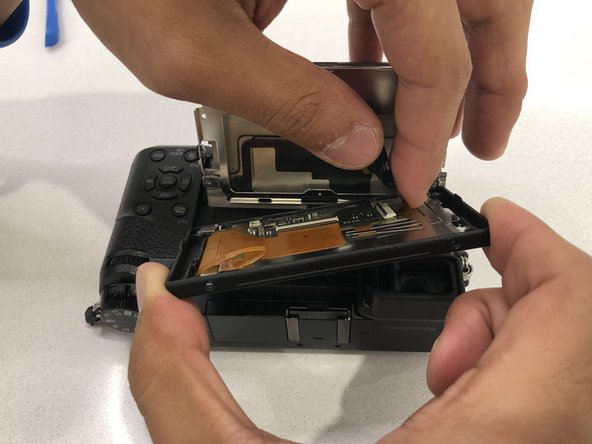



-
Place the camera so that the lens is facing the ground.
-
Using the iFixit opening tool, pry the black connector open and remove the ribbon.
crwdns2944171:0crwdnd2944171:0crwdnd2944171:0crwdnd2944171:0crwdne2944171:0