crwdns2935425:05crwdne2935425:0
crwdns2931653:05crwdne2931653:0

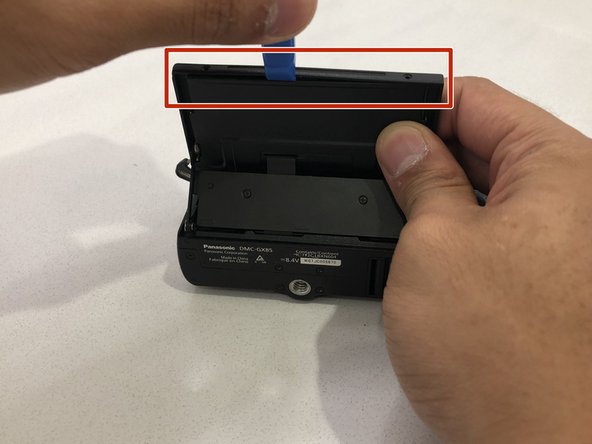
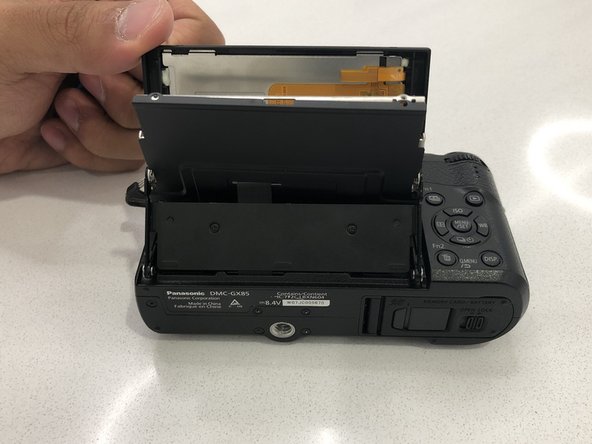



-
Orient the camera so the lens is facing the ground.
-
Using the gap created behind the screen at the bottom, stick the iFixit opening tool inside the gap and gently open the gap.
-
Work the tool evenly around the back of the display to evenly separate the two pieces. Once the back cover is separated enough, remove it by hand.
crwdns2944171:0crwdnd2944171:0crwdnd2944171:0crwdnd2944171:0crwdne2944171:0