crwdns2935425:01crwdne2935425:0
crwdns2931653:01crwdne2931653:0

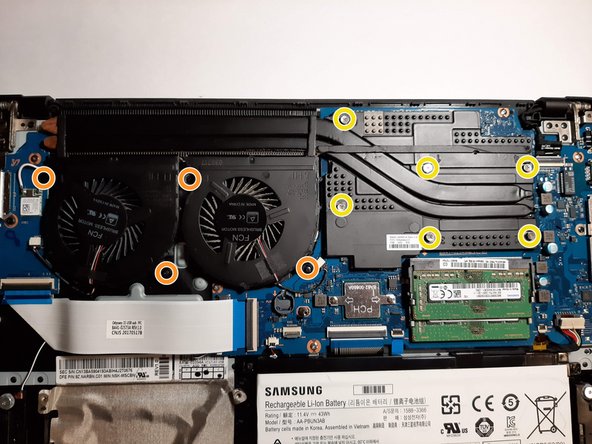
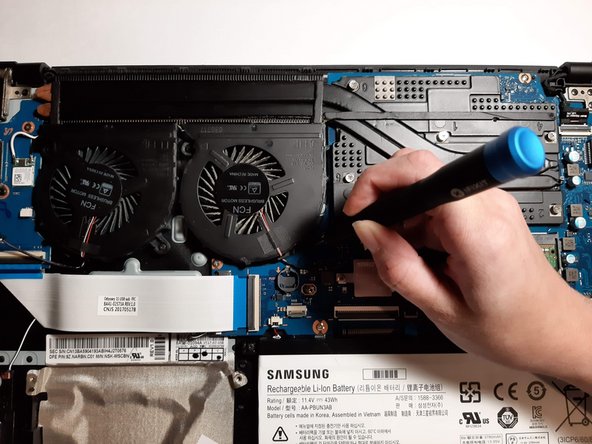



-
Disconnect the fans from the motherboard by pulling the plugs away from their connectors.
-
Using the Phillips #0 screwdriver, remove the four 4.6mm screws.
-
Using the same screwdriver, unscrew the six screws surrounding the heat sink.
-
Remove the fan assembly from the device.
crwdns2944171:0crwdnd2944171:0crwdnd2944171:0crwdnd2944171:0crwdne2944171:0