crwdns2931529:0crwdnd2931529:0crwdnd2931529:0crwdnd2931529:02crwdnd2931529:0crwdne2931529:0
crwdns2935425:01crwdne2935425:0
crwdns2931653:01crwdne2931653:0

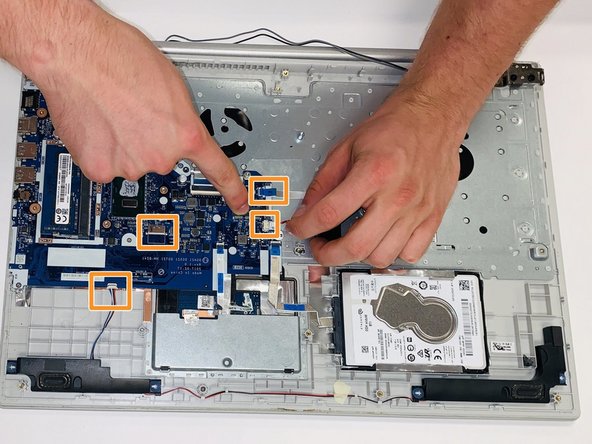




-
Gently pull the blue ribbon marked with "MB" connectors.
-
Gently remove the other connectors in the picture by pulling them straight out.
-
Blue connectors encased in a black holder may require tweezers to unclasp the connector for removal.
| [* red] Gently pull the blue ribbon marked with "MB" connectors. | |
| [* orange] Gently remove the other connectors in the picture by pulling them straight out. | |
| - | [* yellow] Blue connectors encased in a black holder may require tweezers to unclasp the connector for removal. |
| + | [* yellow] Blue connectors encased in a black holder may require [product|IF145-020|tweezers] to unclasp the connector for removal. |
crwdns2944171:0crwdnd2944171:0crwdnd2944171:0crwdnd2944171:0crwdne2944171:0