crwdns2935425:02crwdne2935425:0
crwdns2931653:02crwdne2931653:0


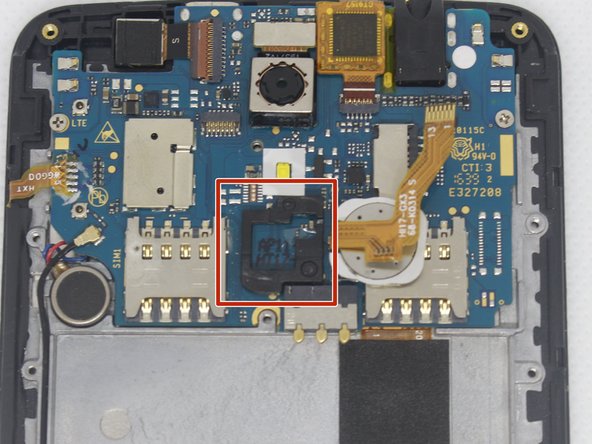



-
Using the tweezers, grab the ribbon cable and pull it out from its connector.
-
Remove the fingerprint sensor from its socket on the motherboard.
crwdns2944171:0crwdnd2944171:0crwdnd2944171:0crwdnd2944171:0crwdne2944171:0