crwdns2935425:01crwdne2935425:0
crwdns2931653:01crwdne2931653:0

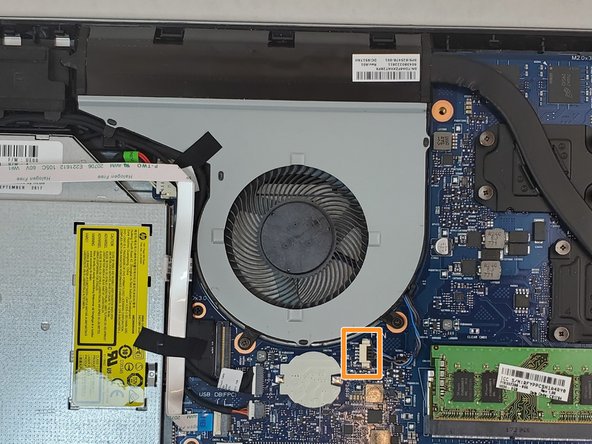
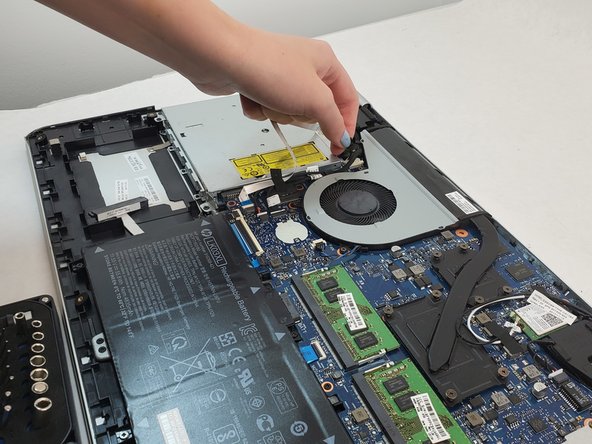



-
Use the Phillips #00 screwdriver to remove the three 5.5mm screws that secure the fan.
-
Unplug the wire that is connected to the fan and move the wires so they are out of the way of the fan.
-
Remove the tape off of the fan that is holding the wires in place against the fan.
crwdns2944171:0crwdnd2944171:0crwdnd2944171:0crwdnd2944171:0crwdne2944171:0