crwdns2935425:03crwdne2935425:0
crwdns2931653:03crwdne2931653:0
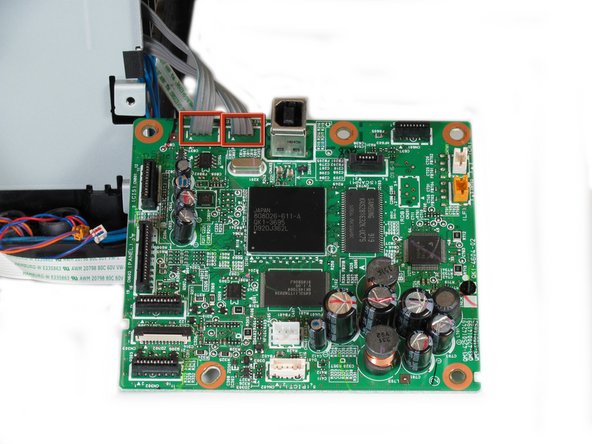



-
Once all wires and screws have been removed, gently take the motherboard out of the printer.
-
These wires are soldered onto the bottom of the PCB and must be de-soldered in order to completely detach the motherboard from the printer.
-
De-solder these eight solder joints on the bottom of the motherboard.
-
When reinstalling the motherboard back into the printer, solder the highlighted joints (in orange markers in the second photo) back onto the board.
crwdns2944171:0crwdnd2944171:0crwdnd2944171:0crwdnd2944171:0crwdne2944171:0