crwdns2931529:0crwdnd2931529:0crwdnd2931529:0crwdnd2931529:04crwdnd2931529:0crwdne2931529:0
crwdns2935425:03crwdne2935425:0
crwdns2931653:03crwdne2931653:0
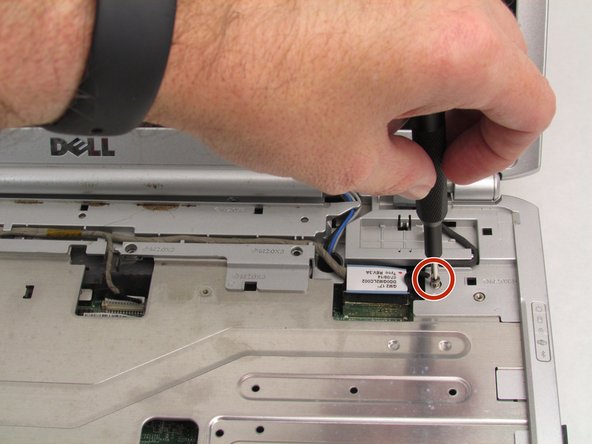





-
Remove the 3mm Phillips #0 screw securing the connector to the case ground.
-
Disconnect the display connector.
-
Disconnect the second connector, then remove the cable from the base.
crwdns2944171:0crwdnd2944171:0crwdnd2944171:0crwdnd2944171:0crwdne2944171:0