crwdns2935425:07crwdne2935425:0
crwdns2931653:07crwdne2931653:0


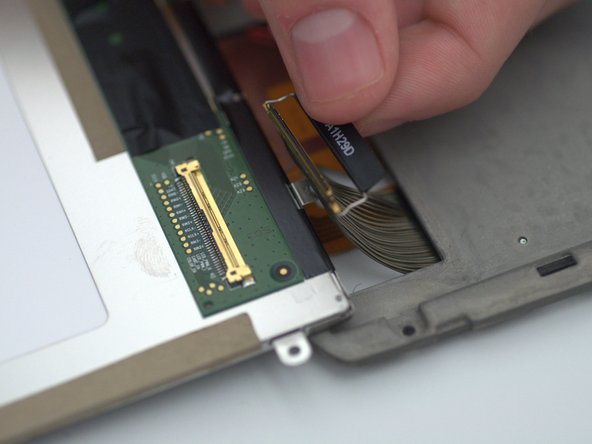



-
Gently lift up the tab and carefully pull it straight back, parallel to the cable, until the LCD cable is removed.
crwdns2944171:0crwdnd2944171:0crwdnd2944171:0crwdnd2944171:0crwdne2944171:0