crwdns2935425:05crwdne2935425:0
crwdns2931653:05crwdne2931653:0


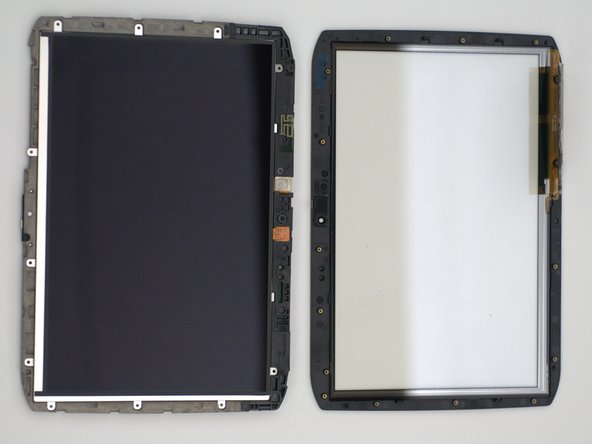



-
Carefully flip the device over and unfold the digitizer connector out from under the device.
-
Gently lift up on the bottom edge of the digitizer to remove it from the device.
crwdns2944171:0crwdnd2944171:0crwdnd2944171:0crwdnd2944171:0crwdne2944171:0