crwdns2935425:03crwdne2935425:0
crwdns2931653:03crwdne2931653:0
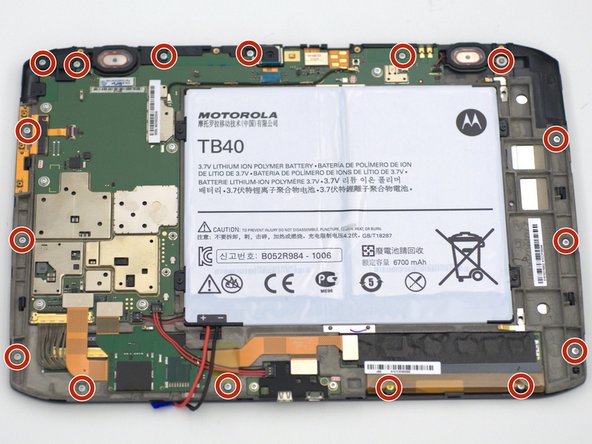
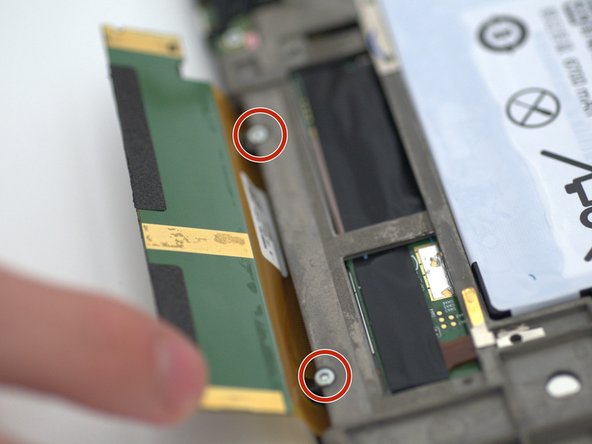
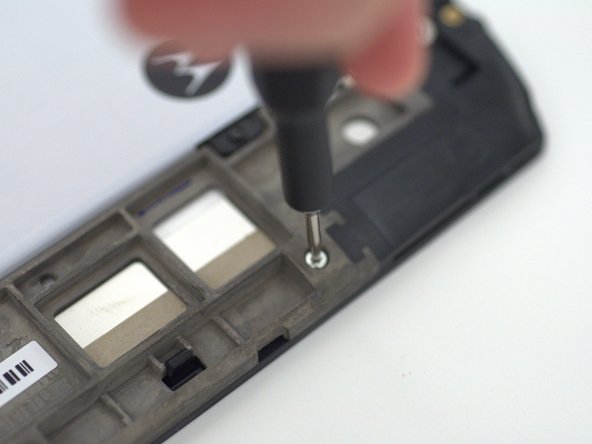



-
Unscrew the sixteen (16) 1.5mm screws using the T5 Torx screwdriver.
crwdns2944171:0crwdnd2944171:0crwdnd2944171:0crwdnd2944171:0crwdne2944171:0