crwdns2935425:02crwdne2935425:0
crwdns2931653:02crwdne2931653:0


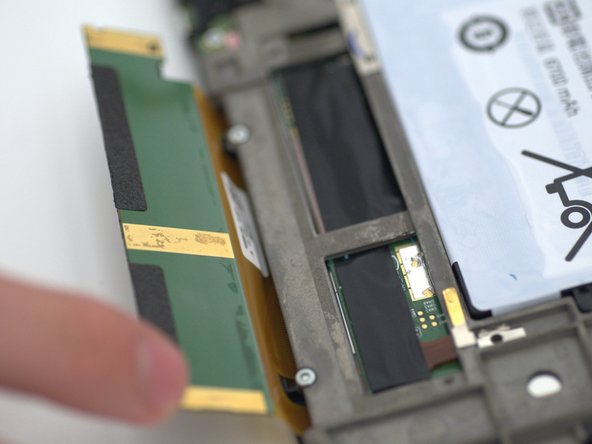



-
Using a pry tool, gently apply force along the crevice between the digitizer board and the chassis.
-
Using your fingers, gently bend the digitizer board to the position.
crwdns2944171:0crwdnd2944171:0crwdnd2944171:0crwdnd2944171:0crwdne2944171:0