crwdns2935425:01crwdne2935425:0
crwdns2931653:01crwdne2931653:0

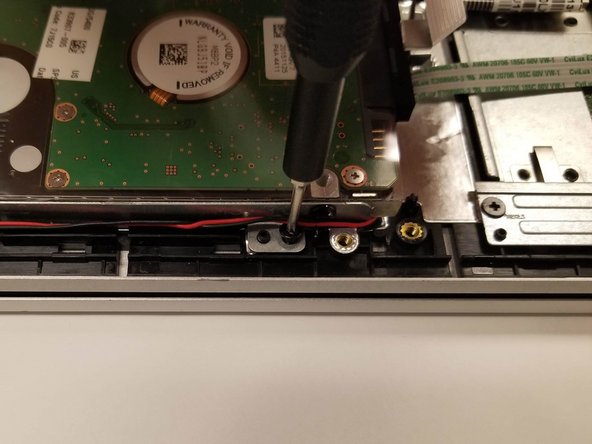




-
There are wires over some of the screws, use a thin implement to get the wires out of their track.
-
Unplug the SATA cable from the motherboard (covered in the teardown for the battery).
-
Remove the 4 screws
-
Remove the Hard drive from the unit
crwdns2944171:0crwdnd2944171:0crwdnd2944171:0crwdnd2944171:0crwdne2944171:0