crwdns2931529:0crwdnd2931529:0crwdnd2931529:0crwdnd2931529:02crwdnd2931529:0crwdne2931529:0
crwdns2935425:03crwdne2935425:0
crwdns2931653:03crwdne2931653:0


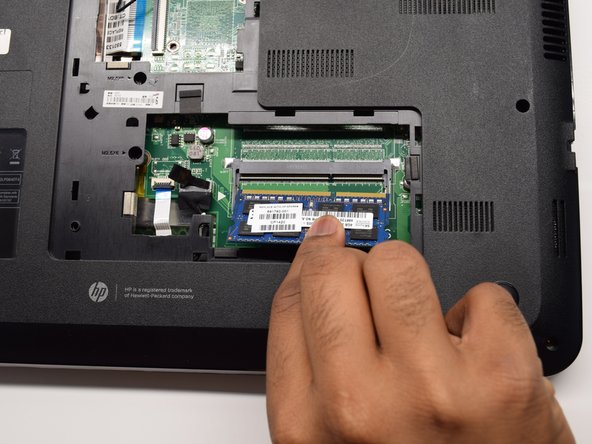



-
Using a spudger, press down on the silver latches that are holding the RAM in place. The RAM looks like a blue rectangle and has a size of about 1 x 2 inches. A slight click will be heard, and the RAM should pop out. You can then pull it away from the laptop.
crwdns2944171:0crwdnd2944171:0crwdnd2944171:0crwdnd2944171:0crwdne2944171:0