crwdns2935425:03crwdne2935425:0
crwdns2931653:03crwdne2931653:0

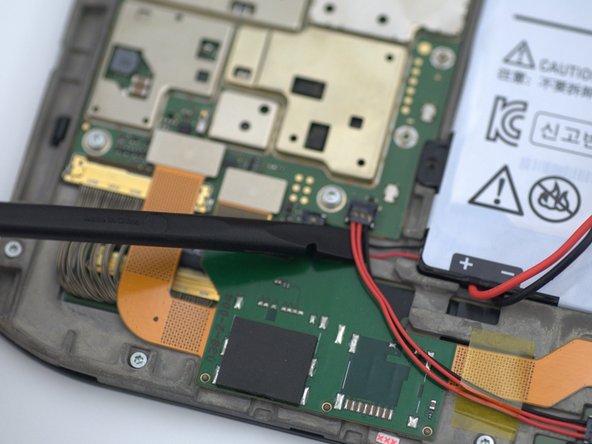
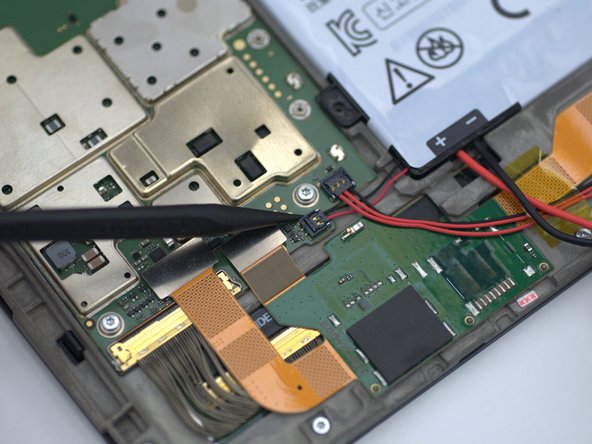



-
Lifting gently from the bottom with a spudger, first disconnect the three pin connector from the tablet.
-
After disconnecting the three pin connector, remove the two pin battery connector by lifting gently from the bottom with a spudger.
crwdns2944171:0crwdnd2944171:0crwdnd2944171:0crwdnd2944171:0crwdne2944171:0