crwdns2935425:06crwdne2935425:0
crwdns2931653:06crwdne2931653:0


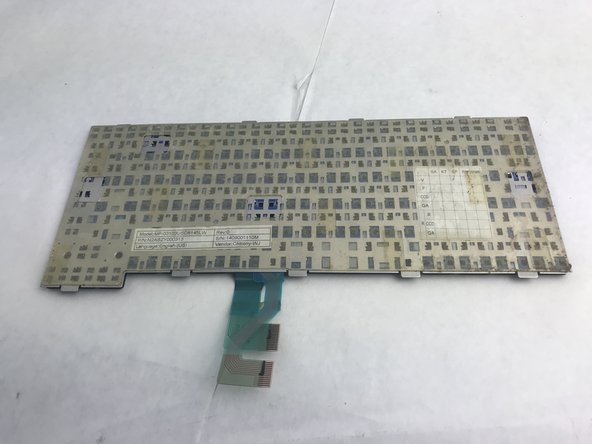



-
With the top ribbon connection folded back, use the tweezers to carefully remove the bottom ribbon connection.
-
Break any adhesives holding the ribbon connections to the laptop and pull them away so that the keyboard can be removed.
crwdns2944171:0crwdnd2944171:0crwdnd2944171:0crwdnd2944171:0crwdne2944171:0