crwdns2935425:07crwdne2935425:0
crwdns2931653:07crwdne2931653:0


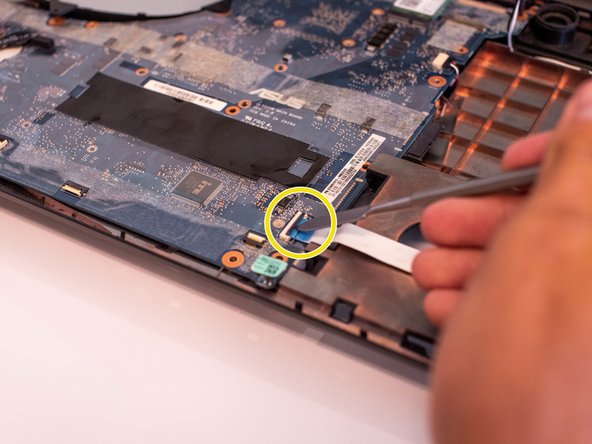



-
Detach the black and white plugs from the motherboard.
-
Remove the wireless AC chip from the motherboard using the tweezers.
-
Detach the last ribbon from the motherboard.
| [* red] Detach the black and white plugs from the motherboard. | |
| - | [* orange] Remove the wireless AC chip from the motherboard using the tweezers. |
| + | [* orange] Remove the wireless AC chip from the motherboard using the [product|IF145-020|tweezers]. |
| [* yellow] Detach the last ribbon from the motherboard. |
crwdns2944171:0crwdnd2944171:0crwdnd2944171:0crwdnd2944171:0crwdne2944171:0