crwdns2931527:0crwdnd2931527:0crwdnd2931527:0crwdnd2931527:0crwdne2931527:0
crwdns2935425:016crwdne2935425:0
crwdns2931653:016crwdne2931653:0


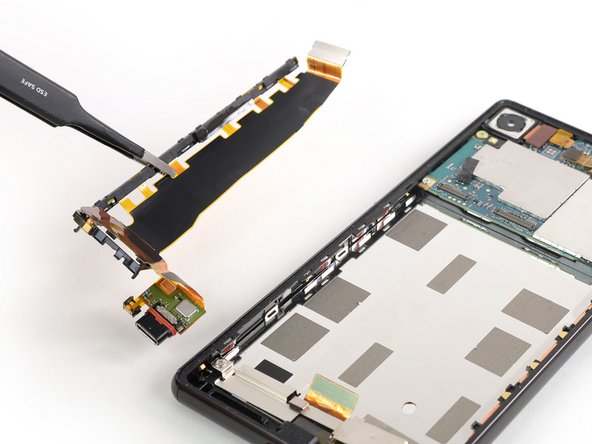



-
Peel up the side button flex cable and separate it from the midframe.
-
Remove the side button flex cable including the loudspeaker cover and the charging port.
crwdns2944171:0crwdnd2944171:0crwdnd2944171:0crwdnd2944171:0crwdne2944171:0