crwdns2931527:0crwdnd2931527:0crwdnd2931527:0crwdnd2931527:0crwdne2931527:0
crwdns2935425:05crwdne2935425:0
crwdns2931653:05crwdne2931653:0

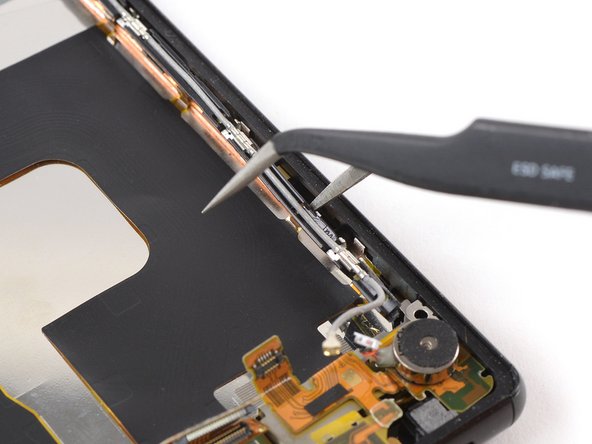
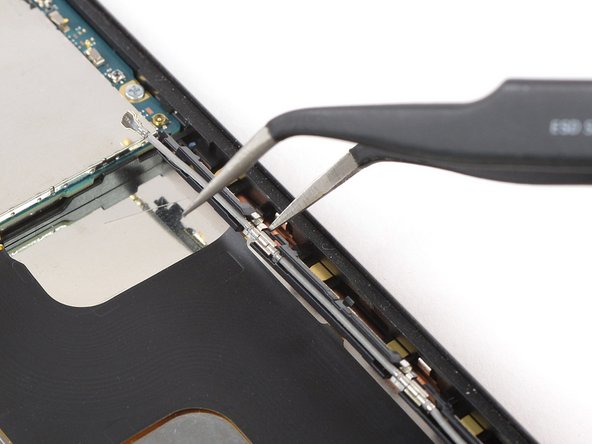



-
Insert one arm of the tweezer into the gaps between antenna cable routing and midframe.
-
Loosen the clips along the antenna cable on the right side of the midframe by gently twisting the tweezers sideways until the cable routing pops out of the clips.
crwdns2944171:0crwdnd2944171:0crwdnd2944171:0crwdnd2944171:0crwdne2944171:0