crwdns2931529:0crwdnd2931529:0crwdnd2931529:0crwdnd2931529:04crwdnd2931529:0crwdne2931529:0
crwdns2935425:06crwdne2935425:0
crwdns2931653:06crwdne2931653:0

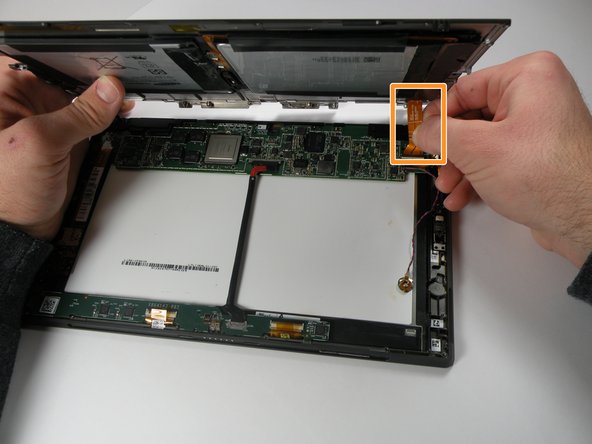




-
Rotate the device 180 degrees so that the bottom of the device is facing you.
-
A ribbon connects the battery on the rear cover, to the motherboard. Slowly lift the bottom of the rear cover up until you can see the ribbon.
-
Use a spudger to push the ribbon away from the motherboard and parallel to the motherboard in order to remove the ribbon.
-
Separate the rear cover by lifting it up away from the main system.
| [* black] Rotate the device 180 degrees so that the bottom of the device is facing you. | |
| [* red] A ribbon connects the battery on the rear cover, to the motherboard. Slowly lift the bottom of the rear cover up until you can see the ribbon. | |
| - | [* |
| + | [* orange] Use a spudger to push the ribbon away from the motherboard and parallel to the motherboard in order to remove the ribbon. |
| [* black] Separate the rear cover by lifting it up away from the main system. | |
| [* icon_note] When reassembling the rear cover to the motherboard, reinserting the ribbon cable with a spudger may prove difficult. In this case, gently use your hands to slide the cable end into the slot until they click into place. |
crwdns2944171:0crwdnd2944171:0crwdnd2944171:0crwdnd2944171:0crwdne2944171:0