crwdns2935425:03crwdne2935425:0
crwdns2931653:03crwdne2931653:0


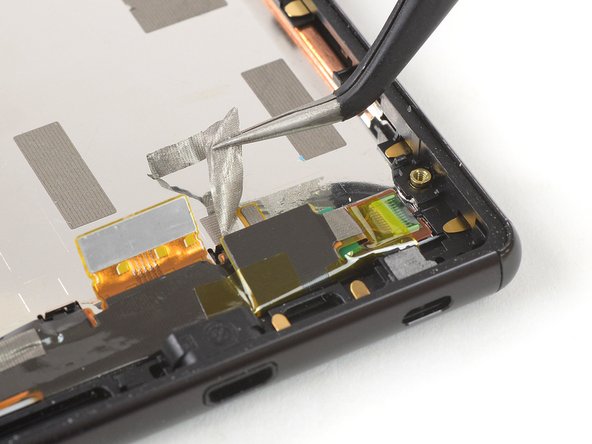



-
Use a pair of tweezers to peel off the black adhesive on the left side of the display cable assembly.
-
Also remove the silver adhesive strip on the right side of the display cable assembly.
crwdns2944171:0crwdnd2944171:0crwdnd2944171:0crwdnd2944171:0crwdne2944171:0