crwdns2935425:01crwdne2935425:0
crwdns2931653:01crwdne2931653:0

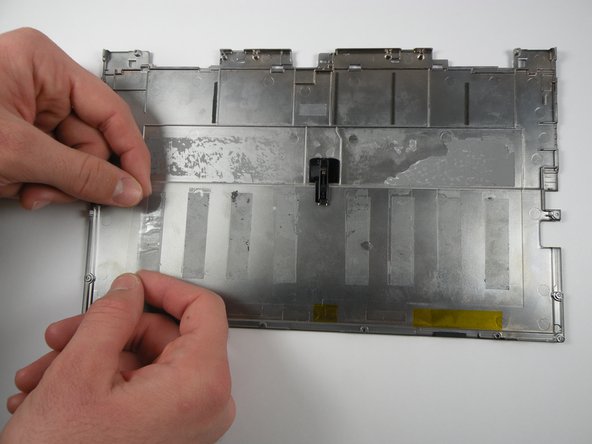


-
Gently slide the spudger underneath one side of the battery and work it back and forth around all sides until the battery comes off the back cover.
crwdns2944171:0crwdnd2944171:0crwdnd2944171:0crwdnd2944171:0crwdne2944171:0