crwdns2935425:06crwdne2935425:0
crwdns2931653:06crwdne2931653:0

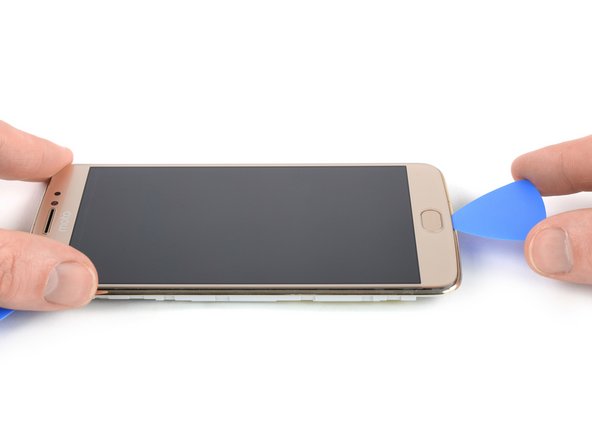
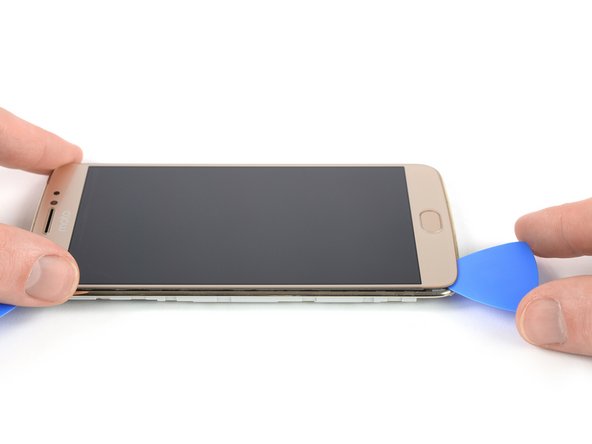



-
Slide the opening pick along the bottom edge of the phone and cut the adhesive.
crwdns2944171:0crwdnd2944171:0crwdnd2944171:0crwdnd2944171:0crwdne2944171:0