crwdns2935425:08crwdne2935425:0
crwdns2931653:08crwdne2931653:0

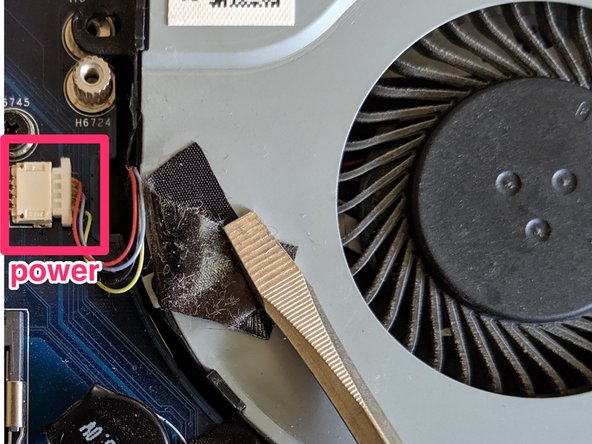


Remove Right Cooling Fan
-
Once the heat sink is removed, you can remove the cooling fans.
-
To remove the right cooling fan, remove 3 screws holding fan in place. Note placement of black cloth tape on left side.
-
Find the power cable for the fan underneath the black cloth tape. Pull the cloth tape away from the motherboard, leaving it attached to the fan.
-
Gently work the power connector loose. The connector slides back, parallel to the motherboard.
crwdns2944171:0crwdnd2944171:0crwdnd2944171:0crwdnd2944171:0crwdne2944171:0