crwdns2935425:06crwdne2935425:0
crwdns2931653:06crwdne2931653:0


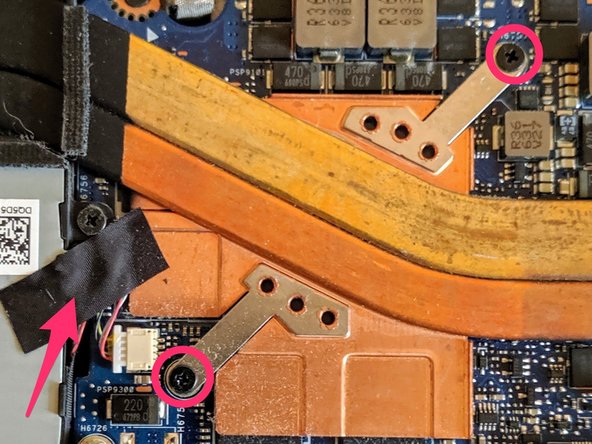



Remove Heat Sink
-
The heat sink is held down by two plates. The right plate, covering the CPU, has 4 screws. The left plate covering 4 smaller chips, has 2 screws.
-
To unscrew the right plate, carefully pull up warranty label to expose screw. remove 4 screws.
-
To unscrew left plate, remove two screws. Carefully detach black cloth tape from heat sink, leaving it attached to the left cooling fan.
crwdns2944171:0crwdnd2944171:0crwdnd2944171:0crwdnd2944171:0crwdne2944171:0