crwdns2931527:0crwdnd2931527:0crwdnd2931527:0crwdnd2931527:0crwdne2931527:0
crwdns2935425:04crwdne2935425:0

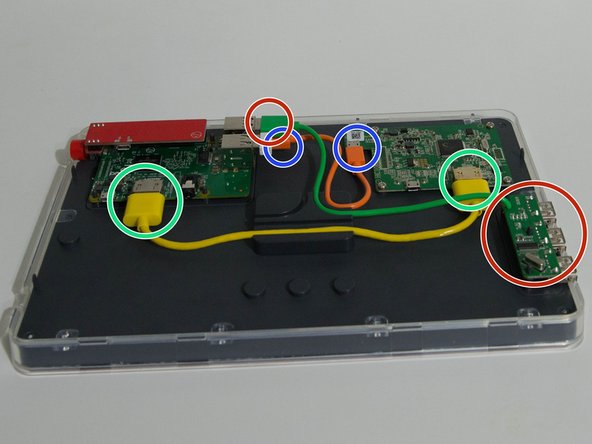




-
Remember the power cable we removed from the battery? Let's go ahead and get that out of the way. It's plugged in to the power control board we used earlier, and the video driver board on the right of the image.
-
Next we will get this speaker out of the way. The speaker circled on the far left has a 3.5mm plug circled in the middle that carries the audio signal, and a USB connector circled towards the right that powers the speaker.
-
The yellow cable here is our HDMI cable that carries the video signal to the screen. We will remove it by unplugging it.
-
This little orange cable is a USB cable that allows the touch screen to operate. All we need to do to remove it is unplug it.
-
This green cable is a 3 port USB hub that lets us plug more than 4 USB devices in. We will remove it by unplugging it and then lifting the hub circled on the right up.
-
The last picture is with all of the cables removed.
crwdns2944171:0crwdnd2944171:0crwdnd2944171:0crwdnd2944171:0crwdne2944171:0