crwdns2931533:0crwdnd2931533:0crwdnd2931533:0crwdnd2931533:07crwdnd2931533:0crwdne2931533:0
crwdns2935425:01crwdne2935425:0
crwdns2931653:01crwdne2931653:0

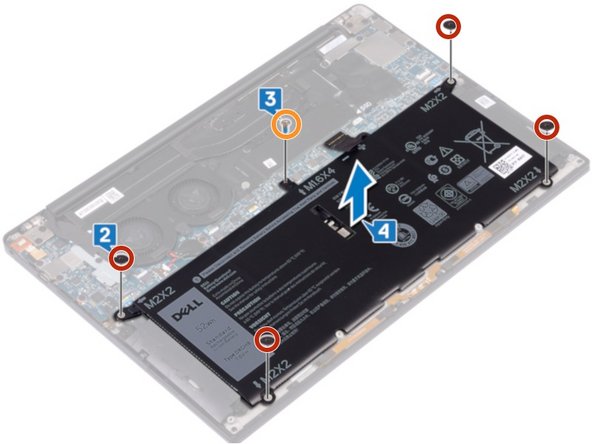


Retirer la batterie
-
1- Déconnecter le câble de la batterie.
-
2- Retirer les quatre vis (M2 x 2) qui fixent la batterie
-
3- Retirer la vis (M1,6 x 4) qui fixe la batterie.
-
4- Retirer la batterie de son emplacement.
crwdns2944171:0crwdnd2944171:0crwdnd2944171:0crwdnd2944171:0crwdne2944171:0