crwdns2935425:010crwdne2935425:0
crwdns2931653:010crwdne2931653:0

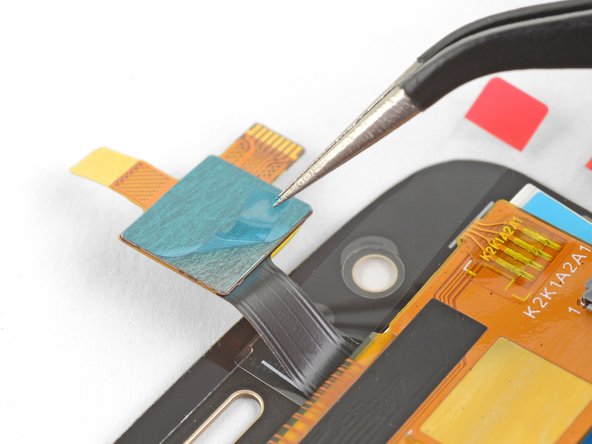
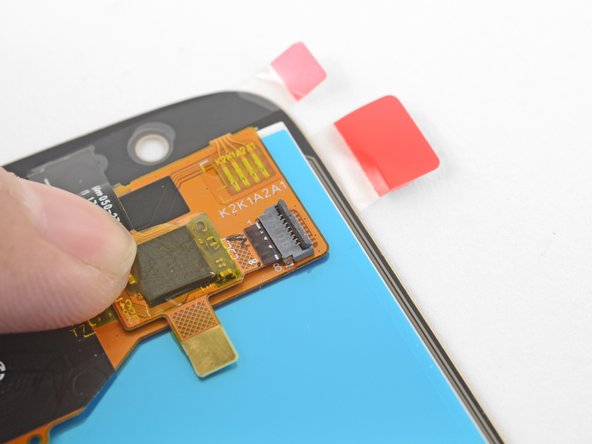



Prepare the replacement screen
-
If your replacement screen came with the digitizer cable disconnected, be sure to connect it before installation:
-
Use a spudger to flip up the digitizer cable ZIF socket's locking bar, located on the back of the screen near the top right corner.
-
Peel off the small square plastic liner under the digitizer cable to expose the adhesive.
-
Press the cable down against the back of the screen.
-
Carefully feed the cable into the digitizer cable socket until the white bar printed on the cable is barely visible.
-
Flip the socket's locking bar down to secure the cable in place.
-
Peel all plastic liners from the replacement screen.
crwdns2944171:0crwdnd2944171:0crwdnd2944171:0crwdnd2944171:0crwdne2944171:0