crwdns2935425:020crwdne2935425:0
crwdns2931653:020crwdne2931653:0


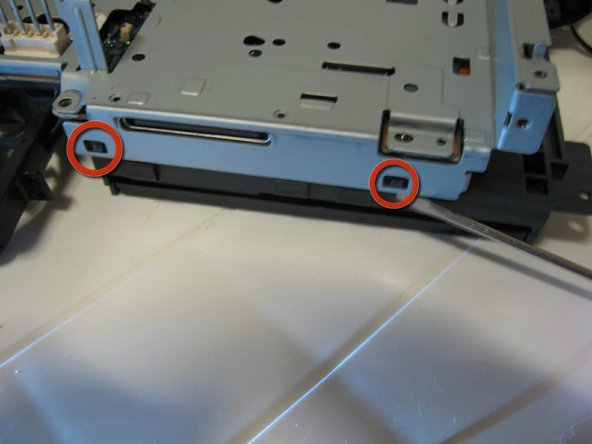



-
Remove the isolation cover from the metal case.
-
Remove the small screws using a thin crosshead screwdriver.
-
And release the metal case from the DVD player, as indicated, using a small flat screwdriver
crwdns2944171:0crwdnd2944171:0crwdnd2944171:0crwdnd2944171:0crwdne2944171:0