crwdns2935425:020crwdne2935425:0
crwdns2931653:020crwdne2931653:0

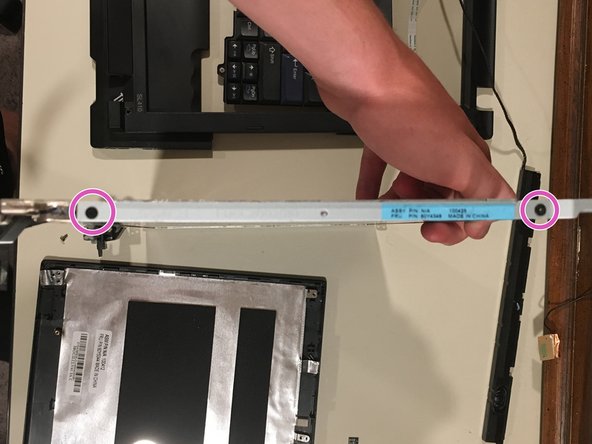


Step 16: Removing the display from the frame
-
There are two screws on each side of the display panel that connect it to the frame. Unscrew these, and the display will be free.
crwdns2944171:0crwdnd2944171:0crwdnd2944171:0crwdnd2944171:0crwdne2944171:0