crwdns2935425:017crwdne2935425:0
crwdns2931653:017crwdne2931653:0

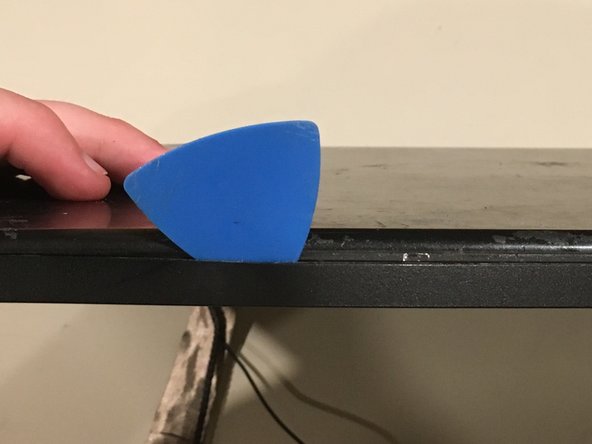


Step 13: Removing the bezel
-
There are three rubber pieces that are stuck on with adhesive that need to be removed. They can be removed with anything small and thin enough to get under them.
-
Under the rubber, there are screws that need to be unscrewed.
-
After that, take a opening pick and insert it at an angle shown in the second picture.
-
Repeat the last two steps (three if this one is included) as many times as needed until the bezel is removed.
crwdns2944171:0crwdnd2944171:0crwdnd2944171:0crwdnd2944171:0crwdne2944171:0