crwdns2935425:015crwdne2935425:0
crwdns2931653:015crwdne2931653:0

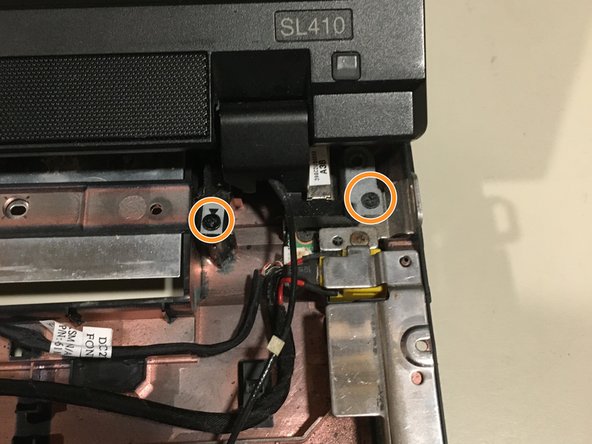




Step 11: Display
-
On the left side of the display, there are two screws holding in the left hinge.
-
On the right side, there are also two screws holding in the right hinge
-
Aaaand behind the laptop there are two screws, one on the right and left side.
-
At this point, the display can be lifted up out of the chassis.
crwdns2944171:0crwdnd2944171:0crwdnd2944171:0crwdnd2944171:0crwdne2944171:0