crwdns2935425:05crwdne2935425:0

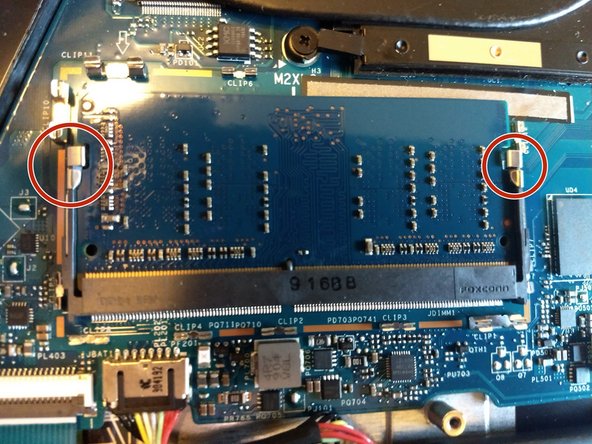




-
On the right are the four soldered DRAM modules. Interestingly, they (and the Ram stick) are both rated for 2666 mhz, but the bios locks the speed to 2400mhz.
-
The stick is under the metal box on the left. I have no idea what the box is for.
-
The box is held in by friction clips. It's tricky, but if you pull straight up it should just slide off.
-
Once you have the box pulled off, you can remove the ram. It is held in by two metal clips - push these outwards and it'll pop up so you can pull it out.
-
To replace the ram, slide it in at an angle until the gold contacts are almost covered. After this, you should be able to push it down and the clips will snap it back into place. If the clips aren't doing this, it's not in the slot far enough.
crwdns2944171:0crwdnd2944171:0crwdnd2944171:0crwdnd2944171:0crwdne2944171:0