crwdns2931527:0crwdnd2931527:0crwdnd2931527:0crwdnd2931527:0crwdne2931527:0
crwdns2935425:03crwdne2935425:0
crwdns2931653:03crwdne2931653:0

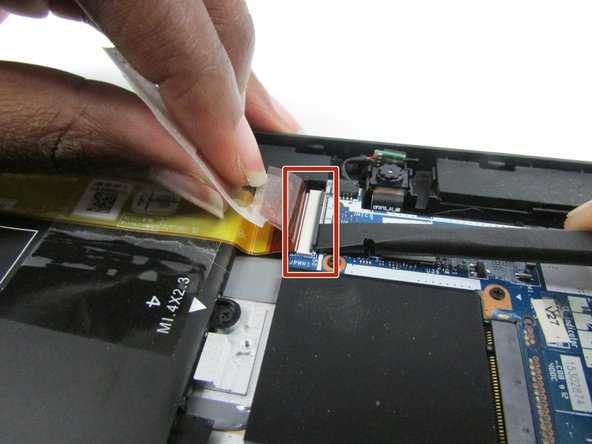




-
Lift the clear tape which is attached to the power button board cable and the motherboard.
-
Release the ZIF connector to which the power button board cable is attached.
-
Detach the power button board cable from the surface of the battery by pulling away from the connector.
crwdns2944171:0crwdnd2944171:0crwdnd2944171:0crwdnd2944171:0crwdne2944171:0