crwdns2935425:03crwdne2935425:0
crwdns2931653:03crwdne2931653:0

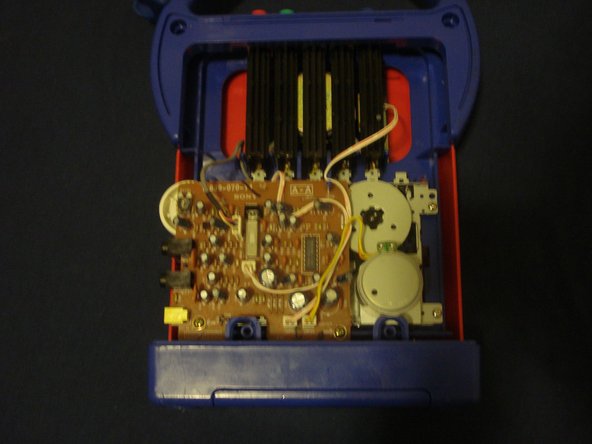


-
To remove the red back cover you need to remove six screws placed around the border of the cover. Note! The bottom 2 screws are longer than the other 4. These 2 are 35mm long whilst the other 4 are only 30mm long. Don't mix them up !
-
And voilà! Now we have a nice view of all the internal components
crwdns2944171:0crwdnd2944171:0crwdnd2944171:0crwdnd2944171:0crwdne2944171:0