crwdns2931529:0crwdnd2931529:0crwdnd2931529:0crwdnd2931529:02crwdnd2931529:0crwdne2931529:0
crwdns2935425:07crwdne2935425:0
crwdns2931653:07crwdne2931653:0


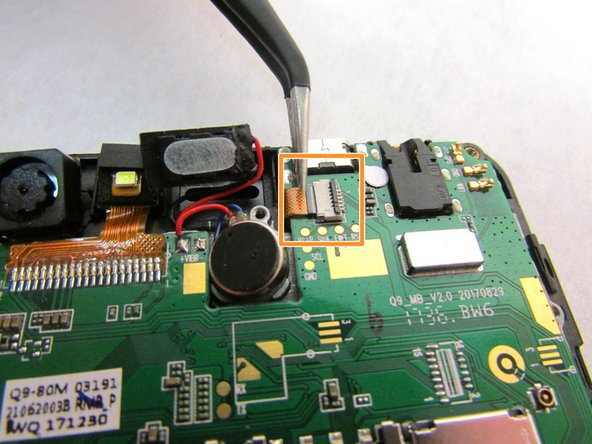



-
Use tweezers to remove cable from the ZIF connectors located at the bottom left of the motherboard.
-
Use the tweezers to remove the second cable from ZIF connector located to the right of the speaker that you unplugged in step five.
crwdns2944171:0crwdnd2944171:0crwdnd2944171:0crwdnd2944171:0crwdne2944171:0