crwdns2935425:02crwdne2935425:0
crwdns2931653:02crwdne2931653:0

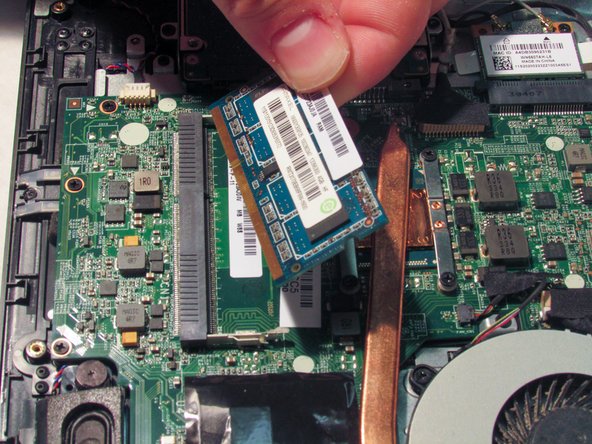




-
After the latches are unlocked, the RAM module will shift so it sits at an angle. Gently pull RAM module at this angle to free it from the socket.
crwdns2944171:0crwdnd2944171:0crwdnd2944171:0crwdnd2944171:0crwdne2944171:0