crwdns2935425:07crwdne2935425:0
crwdns2931653:07crwdne2931653:0


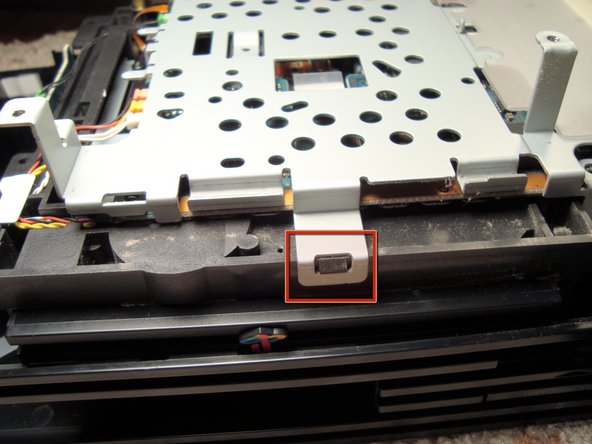



-
Next we need to remove the plastic layer that protects the power supply so we can access to the screws beneath it.
-
Once all the screws are gone we can lift the metal frame by using a flathead screw and some leverage to unlock all four sides from the plastic case of the optical drive.
crwdns2944171:0crwdnd2944171:0crwdnd2944171:0crwdnd2944171:0crwdne2944171:0