crwdns2931527:0crwdnd2931527:0crwdnd2931527:0crwdnd2931527:0crwdne2931527:0
crwdns2935425:01crwdne2935425:0
crwdns2931653:01crwdne2931653:0

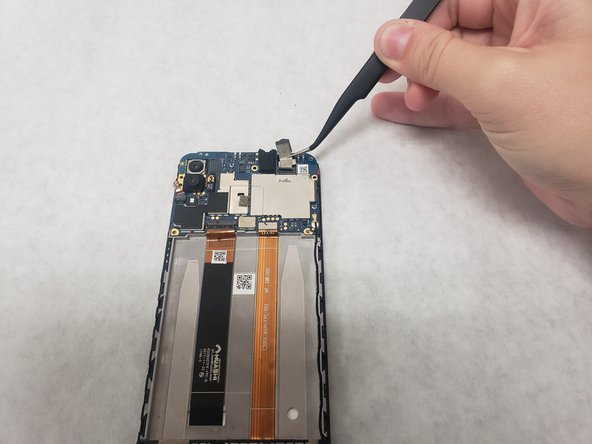




-
Peel off the silver tape that is to the right of the audio jack about halfway, so it is off of the silver plate.
-
Use the tweezers to disconnect the press fit connector underneath the tape, right above the silver plate.
-
Gently lift up until the camera and the connector is removed.
| [* red] Peel off the silver tape that is to the right of the audio jack about halfway, so it is off of the silver plate. | |
| - | [* black] Use the tweezers to disconnect the press fit connector underneath the tape, right above the silver plate. |
| + | [* black] Use the [product|IF145-020|tweezers] to disconnect the press fit connector underneath the tape, right above the silver plate. |
| [* black] Gently lift up until the camera and the connector is removed. |
crwdns2944171:0crwdnd2944171:0crwdnd2944171:0crwdnd2944171:0crwdne2944171:0