crwdns2935425:02crwdne2935425:0
crwdns2931653:02crwdne2931653:0

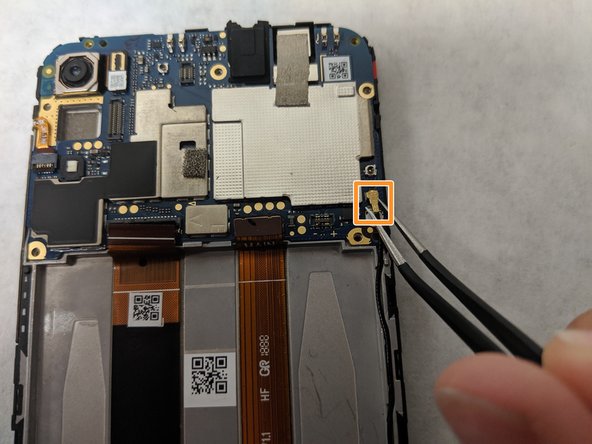
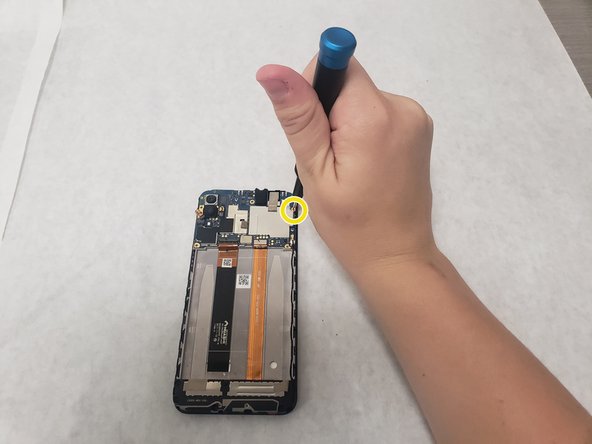



-
Pull the tab that is located to the left of the camera button, adjacent to the volume up button.
-
Pull out the gold headed coaxial cable on the bottom right of the motherboard.
-
Use the screwdriver to take out the one Phillips #00 head 3.175mm screw located directly to the right of the silver plate.
crwdns2944171:0crwdnd2944171:0crwdnd2944171:0crwdnd2944171:0crwdne2944171:0