crwdns2931527:0crwdnd2931527:0crwdnd2931527:0crwdnd2931527:0crwdne2931527:0
crwdns2935425:08crwdne2935425:0
crwdns2931653:08crwdne2931653:0

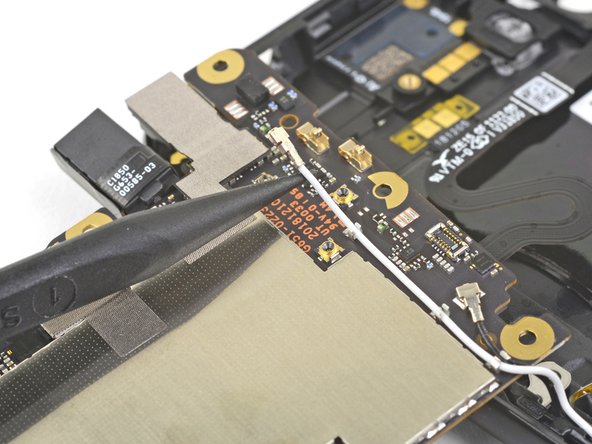
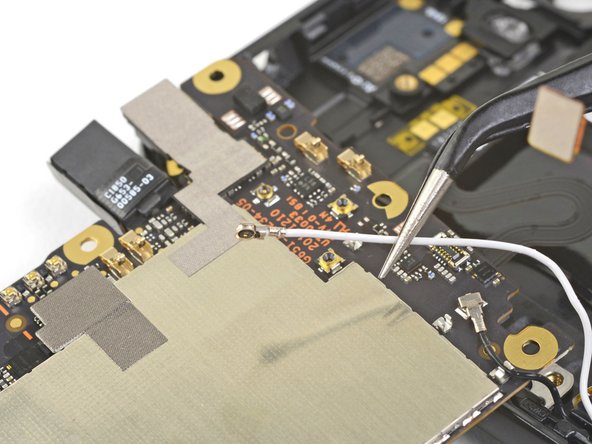



-
Use the point of a spudger to pry up and disconnect the white antenna cable from its motherboard socket.
-
Carefully de-route the cable out of its retaining clips.
crwdns2944171:0crwdnd2944171:0crwdnd2944171:0crwdnd2944171:0crwdne2944171:0