crwdns2935425:03crwdne2935425:0
crwdns2931653:03crwdne2931653:0

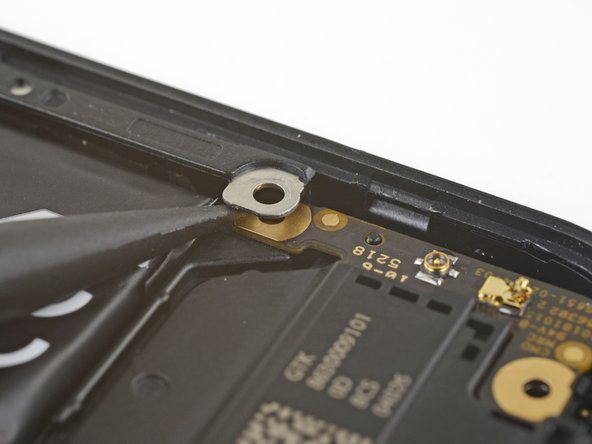
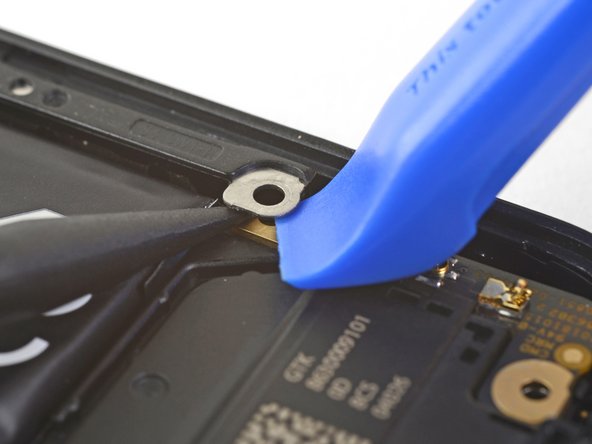



-
Insert the point of a spudger underneath the right squeeze sensor's lower screw hole. This resides at the loudspeaker's top-right corner.
-
Pry the bracket upwards enough to slide an opening tool underneath the screw hole.
crwdns2944171:0crwdnd2944171:0crwdnd2944171:0crwdnd2944171:0crwdne2944171:0