crwdns2931527:0crwdnd2931527:0crwdnd2931527:0crwdnd2931527:0crwdne2931527:0
crwdns2935425:016crwdne2935425:0
crwdns2931653:016crwdne2931653:0

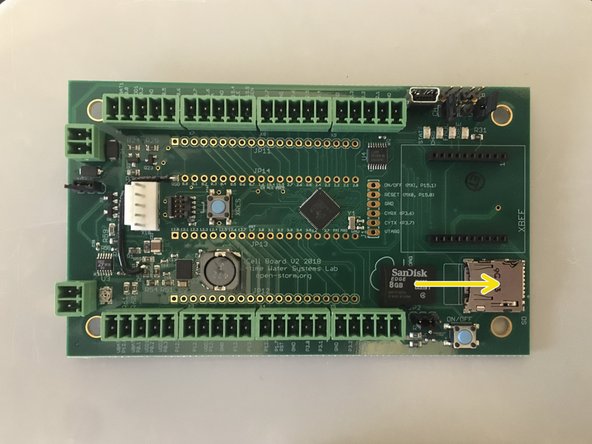
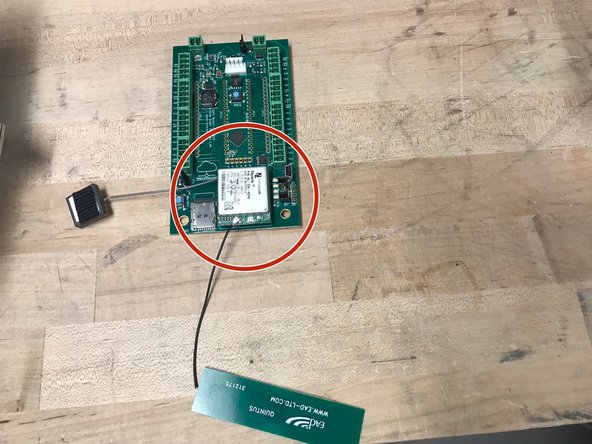



Connecting Jumpers, SD card, and Modem on Sensor Node Board
-
Obtain Open-Storm board and place 4 jumpers in the spots shown
-
Insert microSD card into board
-
Attach the cellular module onto the sensor node board in the appropriate place
crwdns2944171:0crwdnd2944171:0crwdnd2944171:0crwdnd2944171:0crwdne2944171:0