crwdns2935425:012crwdne2935425:0
crwdns2931653:012crwdne2931653:0

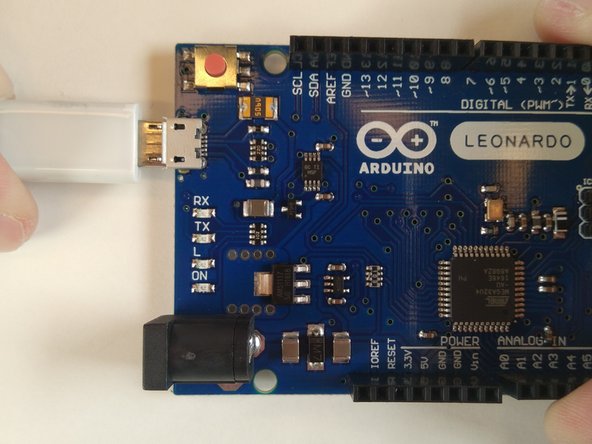




-
Now grab your USB Micro-B to Type-A cable
-
Plug the Micro-B end of the cable into the Arduino Leonardo.
-
Plug the Type-A end of the cable into the laptop.
-
If all has gone well, your Arduino Leonardo should no longer be sending keyboard commands to your computer.
crwdns2944171:0crwdnd2944171:0crwdnd2944171:0crwdnd2944171:0crwdne2944171:0