crwdns2935425:09crwdne2935425:0
crwdns2931653:09crwdne2931653:0

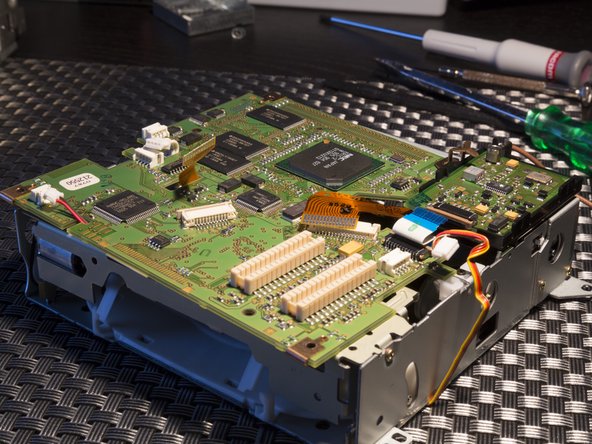


-
Use a plastic spudger to open the three plastic connectors and slide the ribbon cables out, no force should be used.
-
Disconnect the three other connectors from the logic board, using a spudger if necessary.
-
Remove the four 6 mm T9 Torx screws from the corners of the logic board.
-
The board can now safely be removed from the CD-ROM drive.
crwdns2944171:0crwdnd2944171:0crwdnd2944171:0crwdnd2944171:0crwdne2944171:0