crwdns2935425:07crwdne2935425:0
crwdns2931653:07crwdne2931653:0


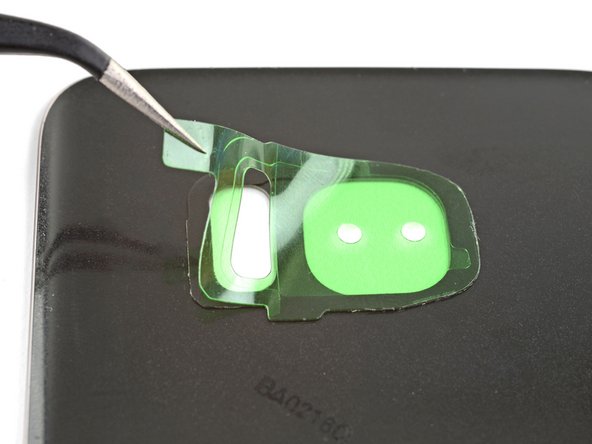



-
Peel away the clear plastic liner from the bezel adhesive strip to expose the adhesive.
-
Carefully align the adhesive to the back cover's cutout.
-
Once aligned, press the adhesive in place with your finger.
-
Peel away the colored plastic liner from the adhesive to expose its surface.
crwdns2944171:0crwdnd2944171:0crwdnd2944171:0crwdnd2944171:0crwdne2944171:0