crwdns2935425:03crwdne2935425:0
crwdns2931653:03crwdne2931653:0

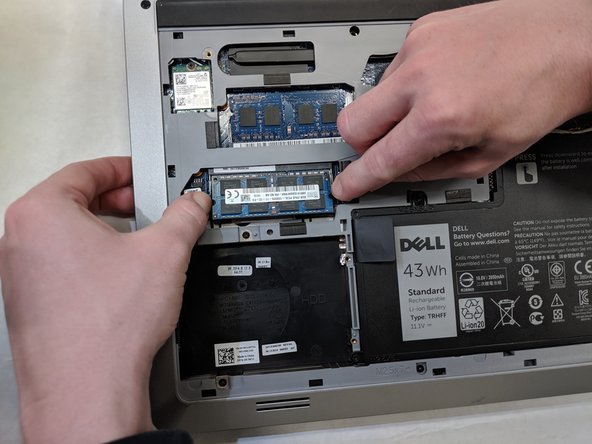




-
The RAM components of the laptop can be found in the following locations.
-
Pull the two side brackets of the bottom RAM component horizontally. This will free the component.
-
Lift and remove the RAM component from its location.
crwdns2944171:0crwdnd2944171:0crwdnd2944171:0crwdnd2944171:0crwdne2944171:0