crwdns2935425:010crwdne2935425:0
crwdns2931653:010crwdne2931653:0

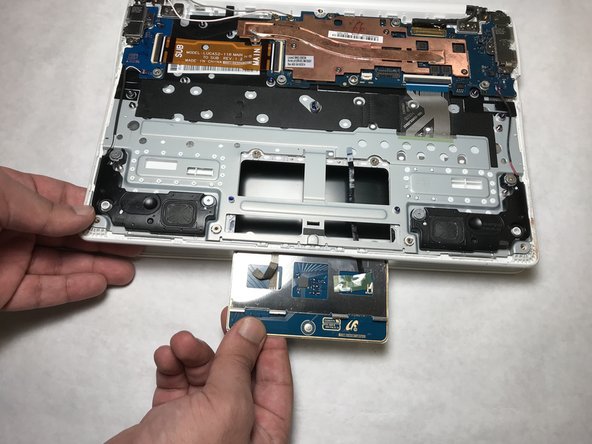


-
With the laptop slightly open, push the trackpad upwards at the rear, and pull it out from the bottom.
crwdns2944171:0crwdnd2944171:0crwdnd2944171:0crwdnd2944171:0crwdne2944171:0